- Print
- DarkLight
We strongly recommend updating your account settings immediately after your account is activated. Updating both these sections on InsightGig is relatively simple and only requires a few minutes. In this article, let's see how you can easily do so!
Updating account settings
The account settings section (direct link here) contains your contact information, password settings, payment methods for making payments, and user profile settings. It can be accessed by clicking the circular profile icon on the top right, next to the Inbox hyperlink, and choosing account settings. The circular icon will contain two letters (the first letter of your first and last name) before you upload your profile picture. Once you upload your profile picture, the letters will be replaced by the picture.
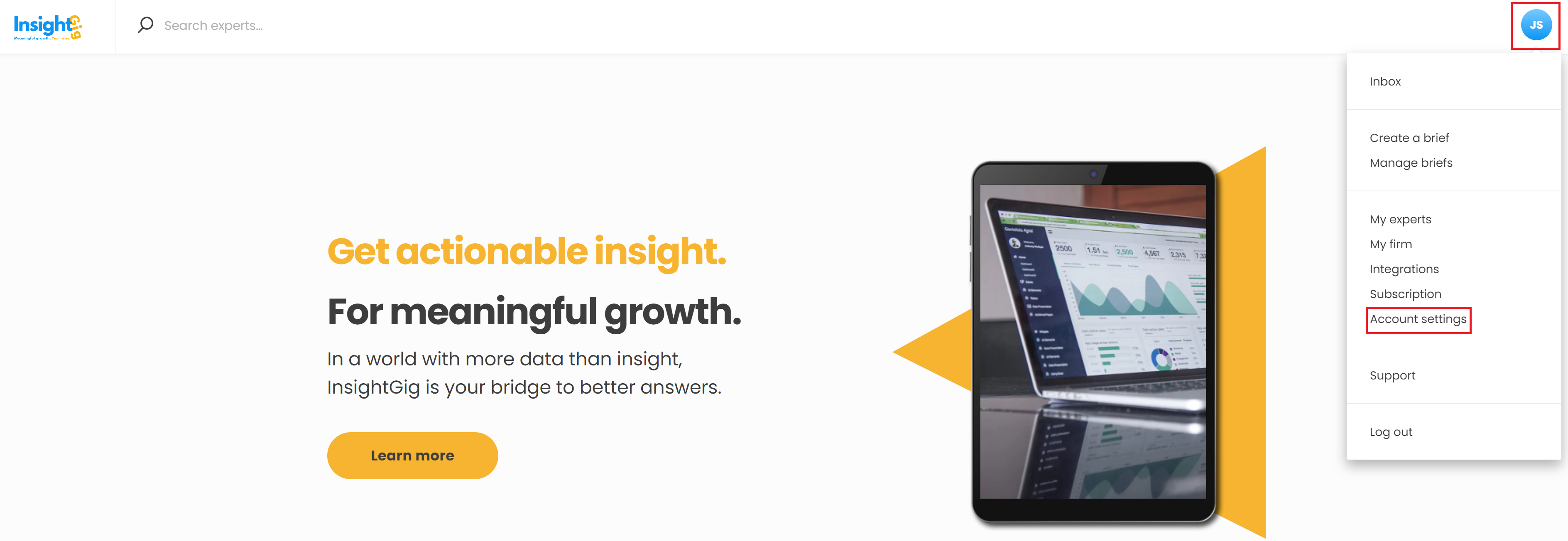
The account settings section contains the following fields in order.
- Contact Details
- Email address, along with the verification status
- Phone number
- Zoom Meeting ID (Learn more)
- Calendly link (Learn more)
- LinkedIn profile link
- Website link
- Password
- Payment methods
- Edit your profile
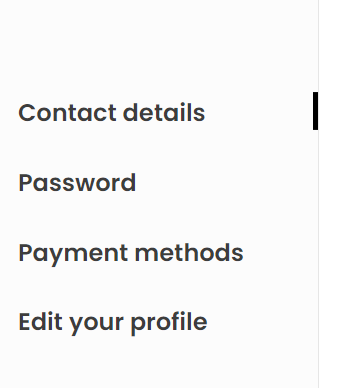
Self-explanatory instructions for filling each section are provided in the respective fields. Once you have filled them, do not forget to click Save changes at the bottom of the screen! For adding a credit card as a Payment method, please refer to the separate article on payments.
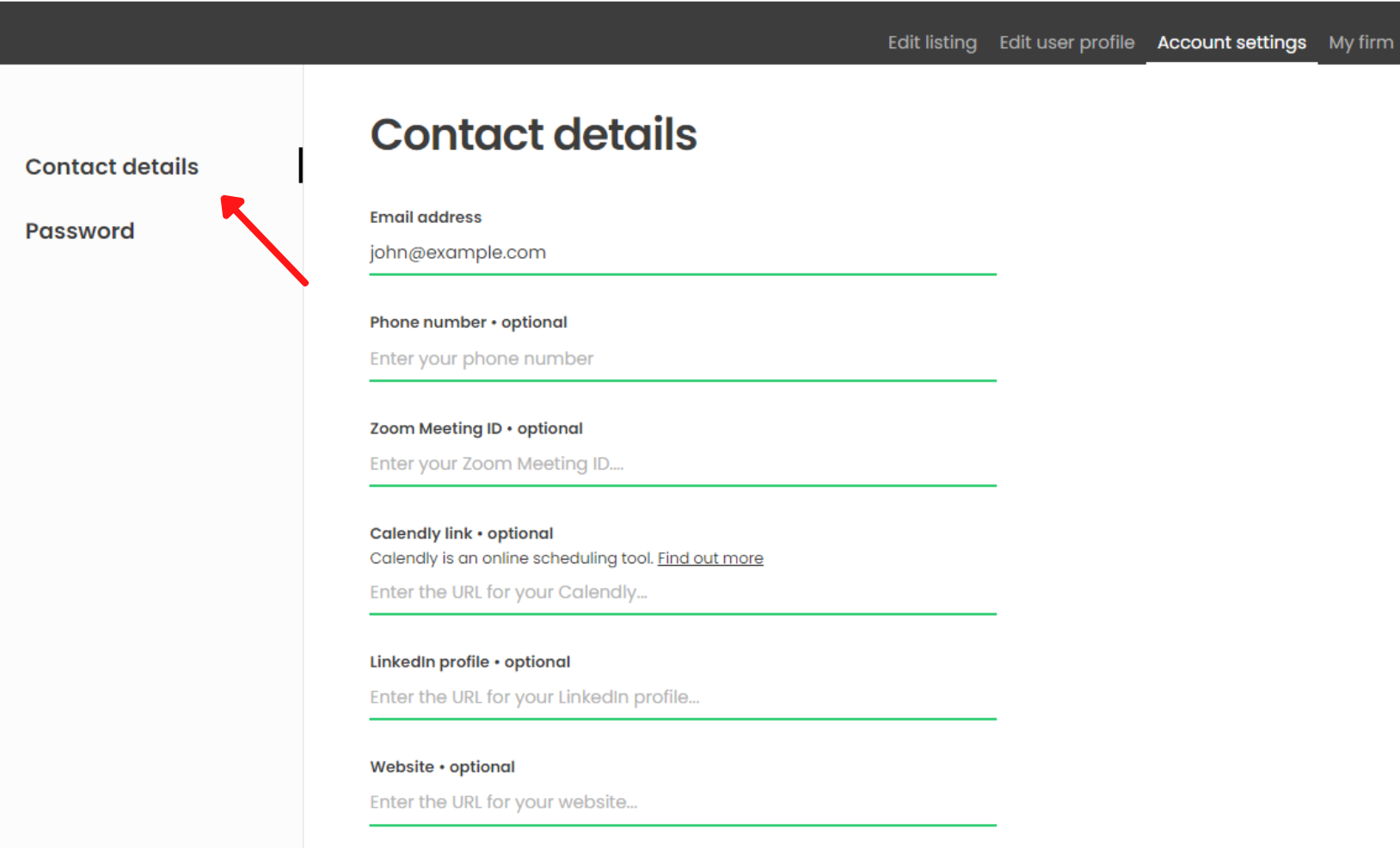
If you would like to change your current password, you can enter a new one in the password section. Once you enter your new password, the on-screen instructions will guide you further.
Verifying email address
If you missed verifying your email earlier, your profile will show you a warning message.
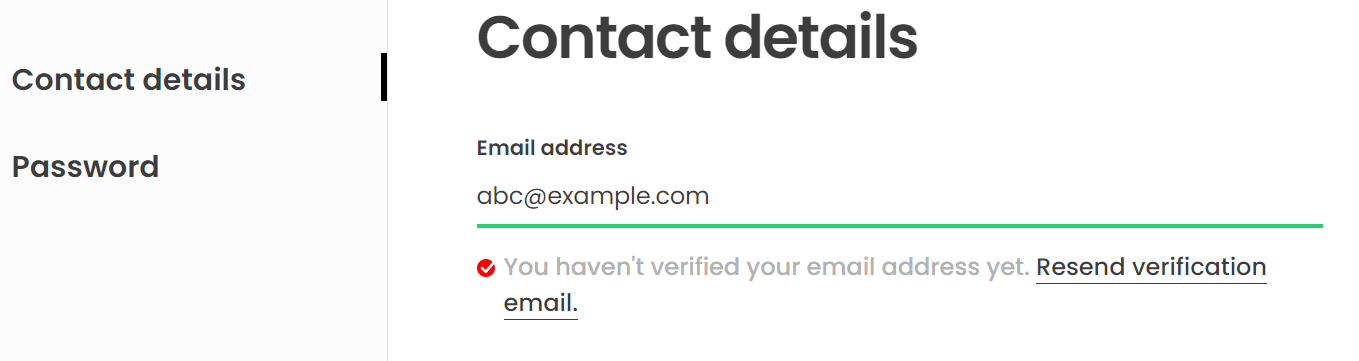 If you cannot access the verification mail sent while creating your account or if it has expired, you can click on the 'Resend verification email' link and follow the instructions to verify your email.
If you cannot access the verification mail sent while creating your account or if it has expired, you can click on the 'Resend verification email' link and follow the instructions to verify your email.
Updating profile settings
The profile settings section (direct link here) allows you to update certain information available for others to see on the platform. In this section, you can update the following information.
- Profile picture (Max size of 5MB. JPG, PNG, or GIF format)
- First and Last name
- Date of birth
- Time zone
- Name and type of company (and)
- Country of residence
Once you have filled them, do not forget to click Save changes at the bottom of the screen!

