- Print
- DarkLight
As discussed in a previous article, Private Briefs are sent to you directly. When you receive a private brief, you will be notified by an email which includes a link to view the brief. The email will look like this.

Private Briefs land in your Inbox
The briefs you receive are available in your Inbox (the link on the notification email also direct you here). The Inbox is your one-stop destination for all your projects. We will discuss them separately in another article. You can access the Inbox by clicking the link on the top right of the screen.
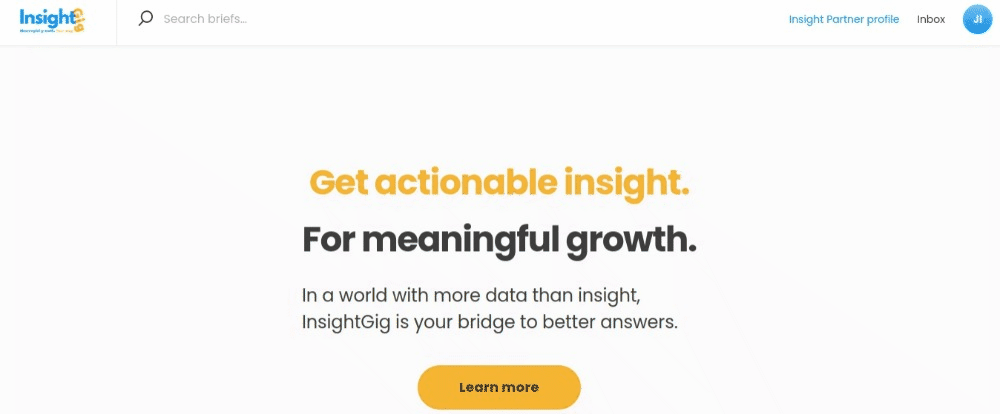
Once you click on the link in the Inbox, you will reach the collaboration page.
This page will be active till the end! You can send a proposal to the client, and continue to collaborate on it if your proposal is selected.
On the collaboration page, you can do the following.
- Send a proposal
- Decline quoting for the brief
- Chat with the client
- Schedule a video call (Google Meet supported)
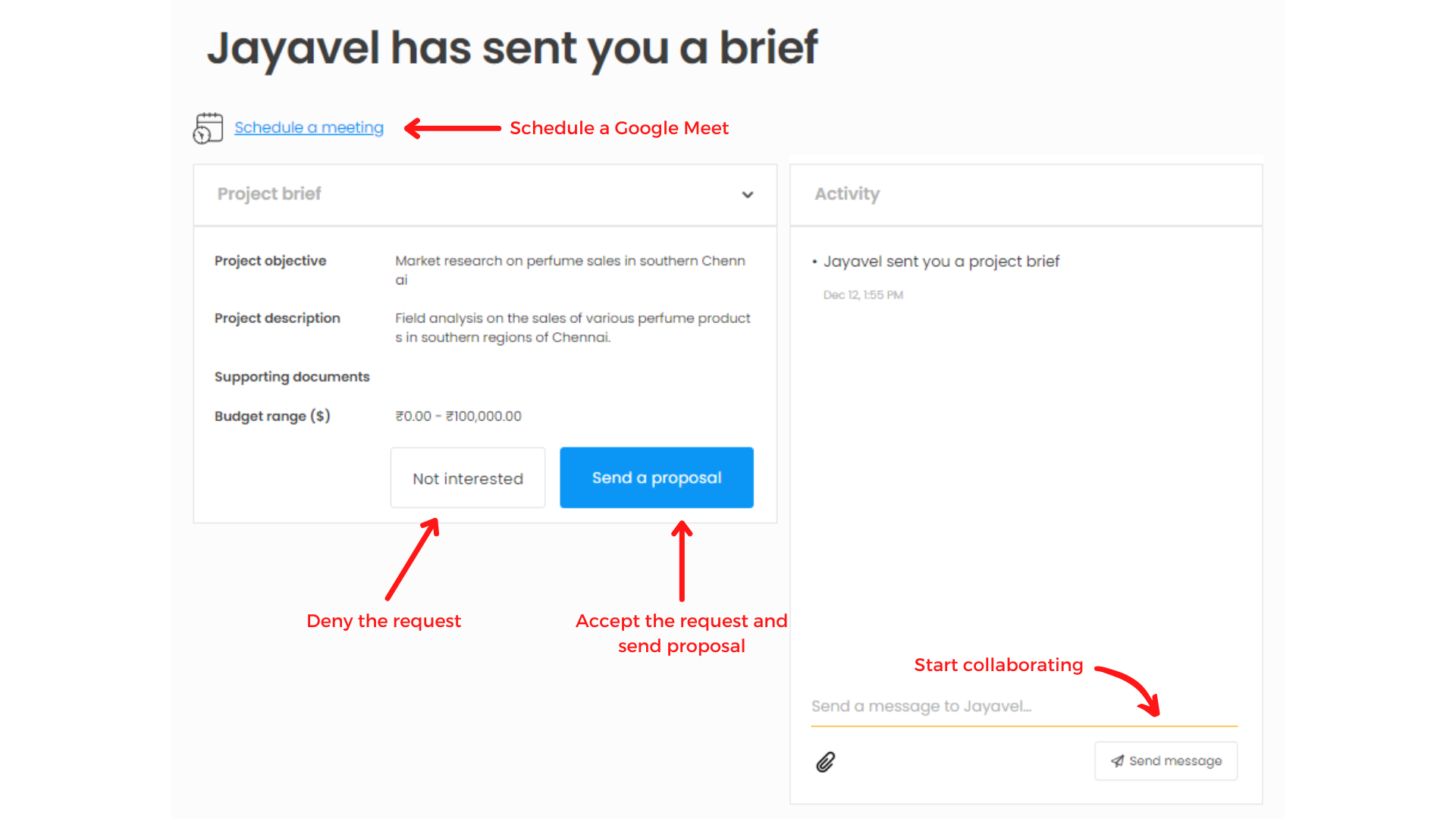
For a detailed overview of how to send the proposal, please read this article. Once you send the proposal, it will be available on the collaboration page. You can even edit the proposal based on discussions with the client from the same page. Lets take a deeper look on how to create and edit proposals in the next article.

