- Print
- DarkLight
Article summary
Did you find this summary helpful?
Thank you for your feedback!
Once the expert completes the last milestone and delivers the final outcome, it is now time to bring the project to a close! This is a very simple to do on the InsightGig platform.
- On the top right of the project transaction page just above the chat window, you might have already noticed a button on the top right, Mark project as complete! This is visible only to you as a client, and not the expert.
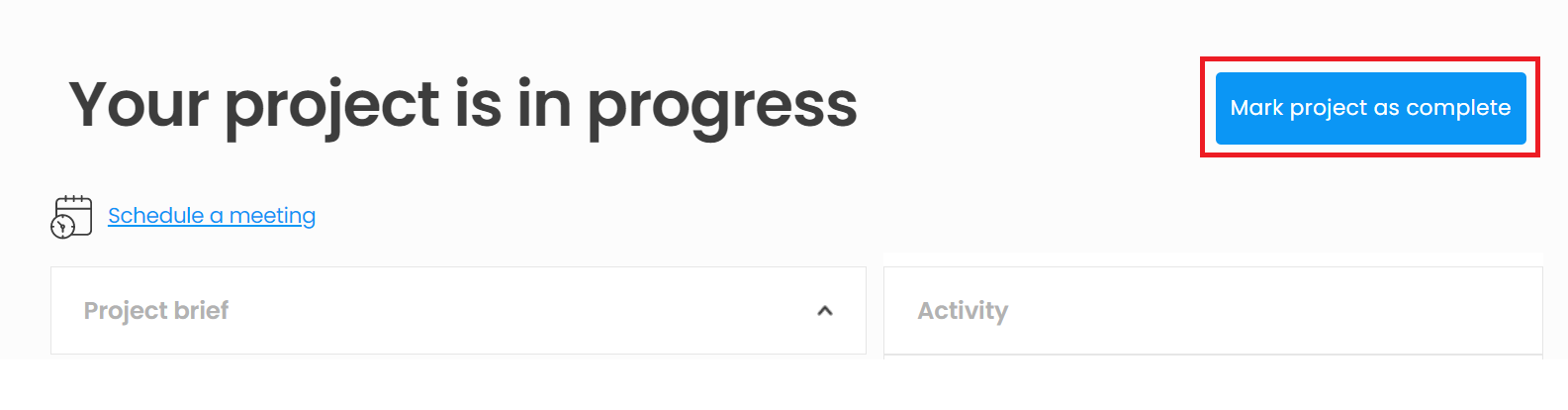
- After you click on the above, you will see a dialog box.
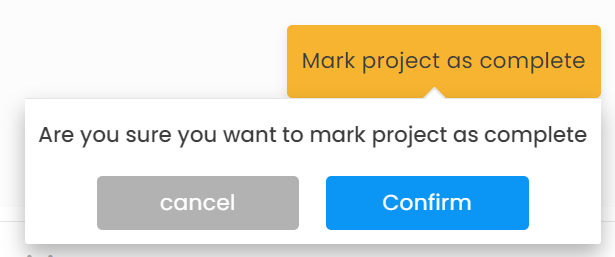
- Once you press Confirm, you will see the following message on the chat window. Further, the expert would be notified by email that you have marked the project as completed.
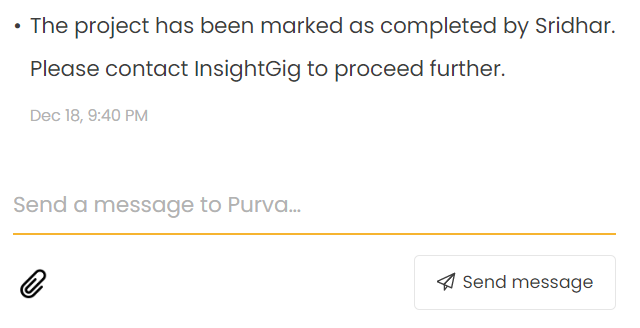
- Insightgig Admin will also be notified about your request to close the project. We will get in touch with you for processing the final payments (if any). Once that is done, InsightGig Admin will confirm project completion. You will see the following message on the platform.
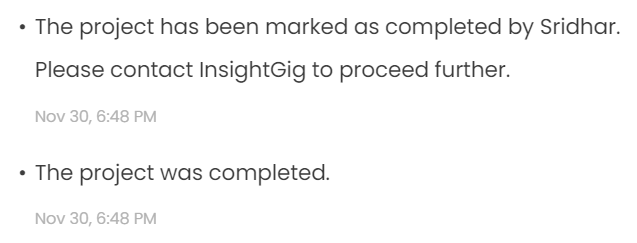
- Post InsightGig Admin confirmation, you as well as the expert will receive an email notification for reviewing each other on the project.
Was this article helpful?

