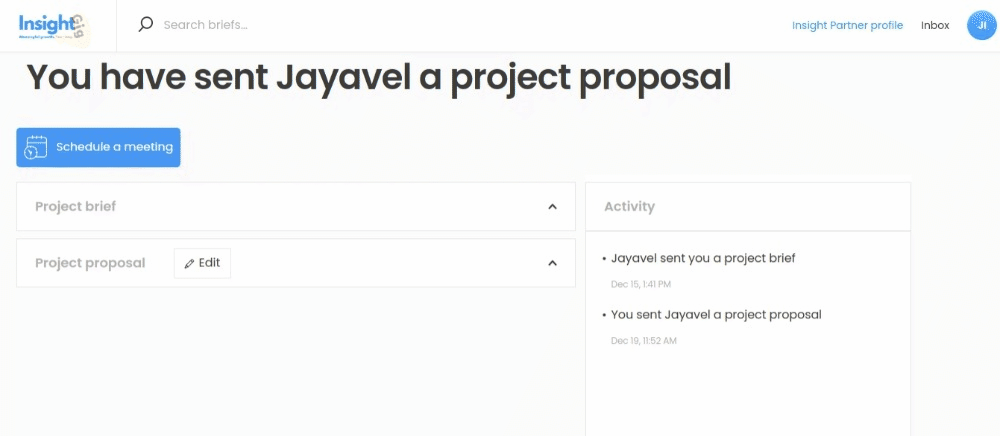- Print
- DarkLight
Whether it is a Public Brief that you have shortlisted from the listing yourself or a Private Brief sent by a client directly to you, it is now time to send a proposal! In the case of a Private Brief, you also have the option to decline. Lets see how to create proposals on the InsightGig platform.
Creating project proposals
Project proposals can easily be created and shared with clients on the platform. Follow these steps to create a proposal.
- Search and identify the right brief as per your expertise and preference. This is not applicable for Private Briefs.
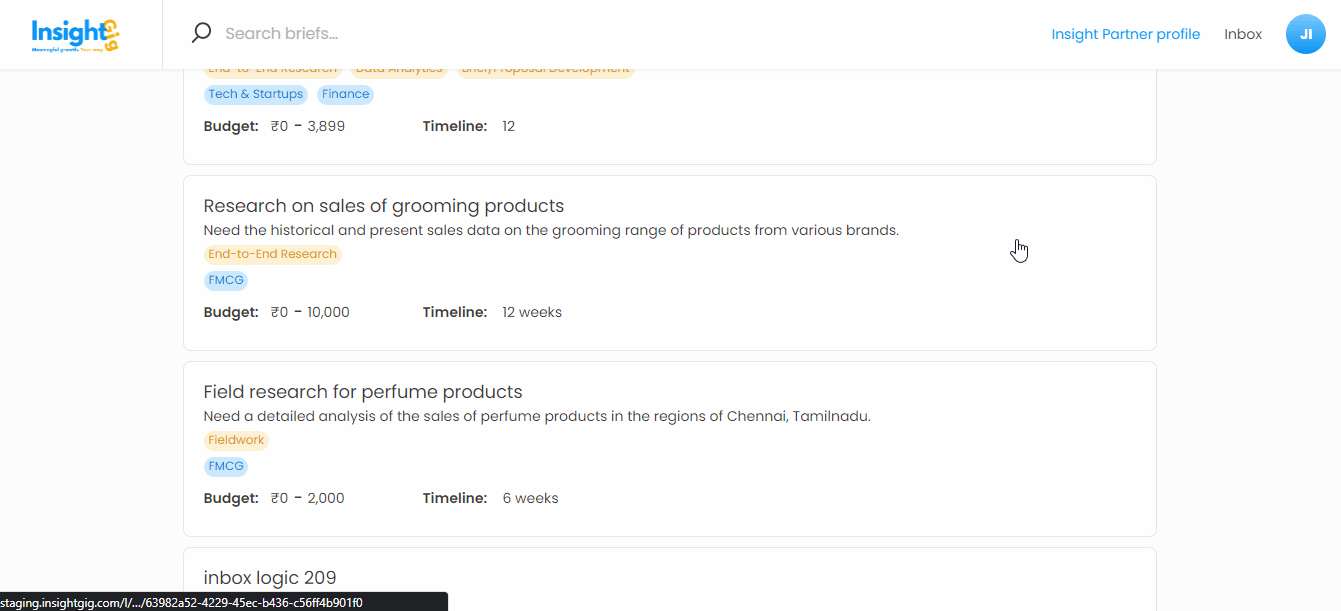
- For the shortlisted brief, click on the Send Proposal button available on the brief. This will open a new pop-up window with a form.
- You can also choose to schedule a meeting with the client to gather more details about the brief. Click on the Schedule a meeting button to do so.
- In the case of a Private Brief, the Send proposal button would be on the transaction page of the project, accessible via the Inbox. You can click on Send a proposal button to access the proposal form. There is a Not interested button next to it in case you feel the brief does not suit your expertise or if you are currently loaded with work and unable to work on the brief. You also have the option to Schedule a meeting or chat with the client for any questions or clarifications on the messenger available on the same page!
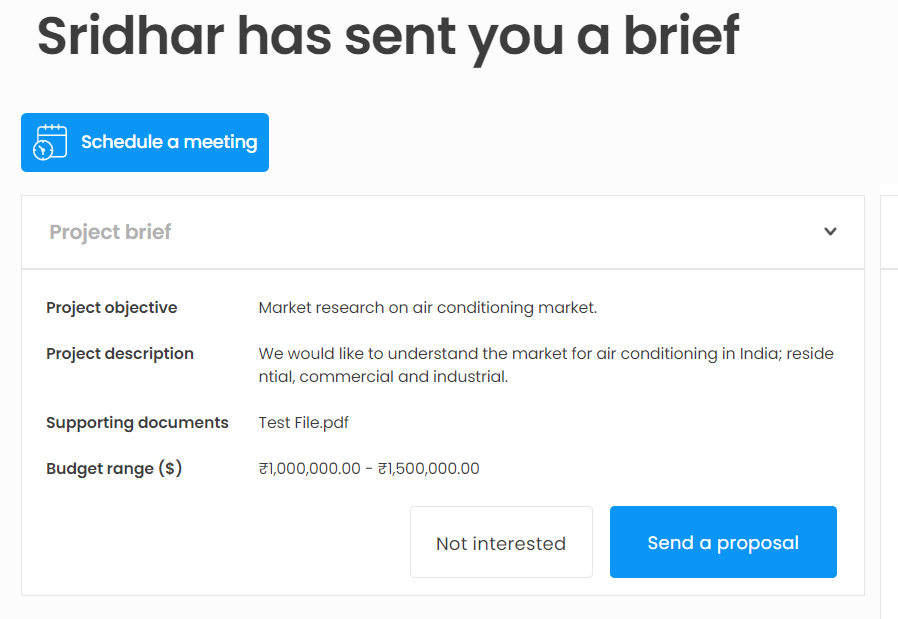
- In the proposal form, you need to provide the following details.
A short description of why you are suited to this project. This will help the potential client understand why they should choose you for this project. Our recommendation would be to keep it short, explaining the core reason(s) on why you best suited for this project,
The scope of work. Provide a summary of the scope of your work. Are you proposing to take full charge of the project or certain portions of it? Does the scope include specific activities like fieldwork, data cleaning, data modeling, report writing? Do you need anything specific from the client for executing your scope of work? We recommend providing a summary in this field and explaining further in a separate supporting document. There is a provision to do so later in the form.
Project approach/methodology. In this field, you can provide a summary of the specific approach/methodology that you are planning to take to achieve your potential client's objective. Are you planning to use a specific market research or data modeling technique? Again, we recommend providing a summary in this field and explaining further in detail in a separate supporting document. The higher the detailing, better the chances that the client fully understands the proposal, and takes an informed decision.
Supporting documents. We strongly recommend attaching a document outlining your scope of work and specific methodology/technique you intend to use to achieve the objective stated by the client. It is likely that you need to make this in advance before filling up the proposal form. The restriction is to make sure there is only one final document on the platform that has been signed off on by both parties. Please note that you can edit the proposal any number of times in case you wish to do so, till the time the client accepts or declines your proposal. After client acceptance, the final version of the proposal cannot be edited.
Your fee. You can choose INR or USD as the currency and enter the fee inclusive of all taxes. If you and your client are based in India, choose INR as the currency. For all other cases, choosing USD would be prudent. More currency options will be added over time. We also recommend providing a full breakup of the fee in the supporting documents.
Payment terms for the project. There are six options to choose from.
- 100% on project completion
- 25% payment upfront, 75% payment on project completion
- 50% payment upfront, 50% payment on project completion
- 60% payment upfront, 40% payment on project completion
- 75% payment upfront, 25% payment on project completion
- 100% payment upfront
Proposed start and end dates for the project. When do you expect to start and end the project? In some cases, you may be engaged and can commit starting at a later stage. At other times, you might be available to start immediately. The end date would be based on the time it takes to execute the project.
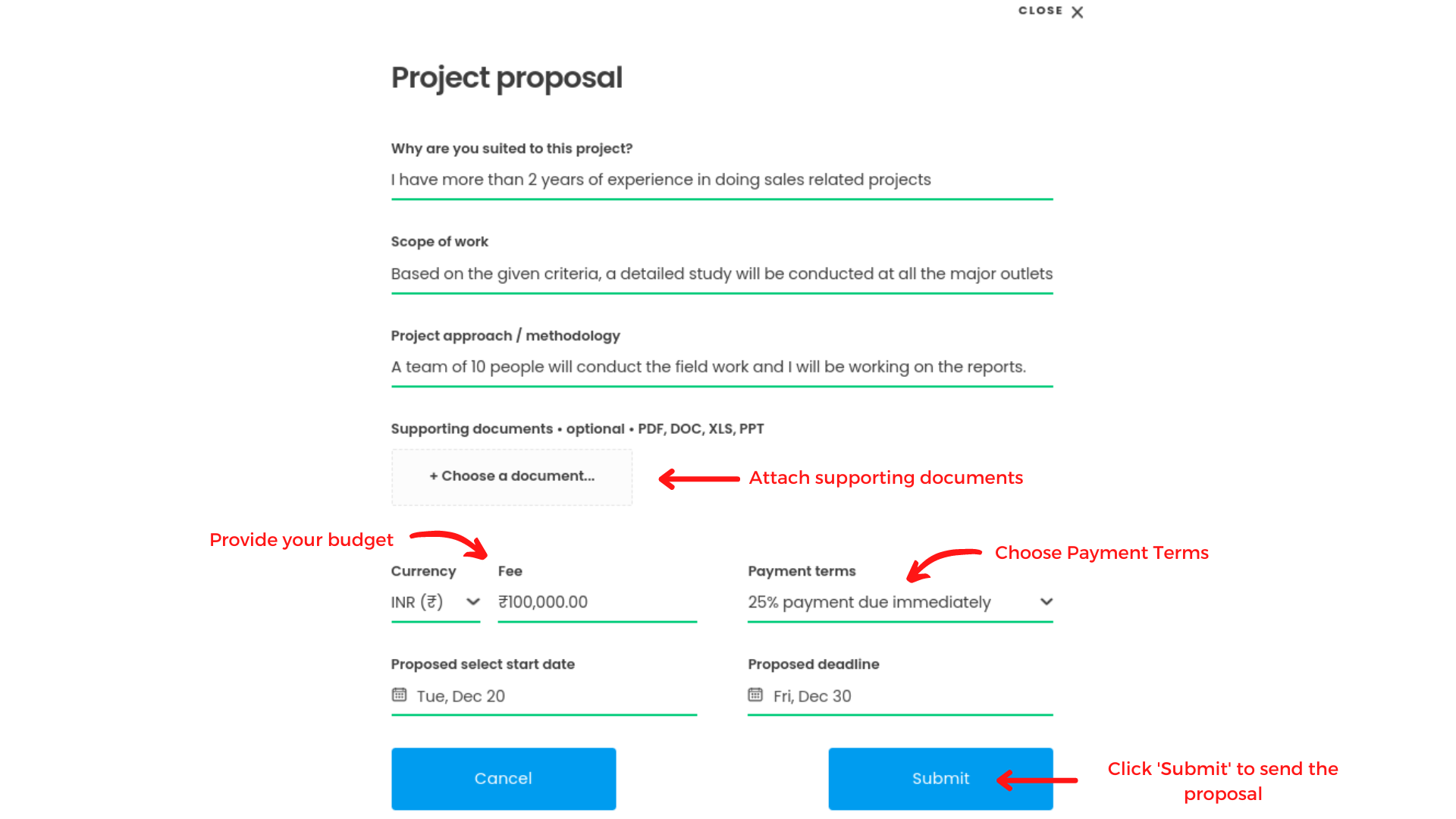
- After completing the proposal, click on Submit to send it to the potential client.
As soon as you send a proposal, the client will be notified instantly by email. You can also chat with the client from within the collaboration page.
Editing a proposal
You can easily edit a proposal sent to the client just by clicking the Edit button in the Project proposal section of the collaboration page accessible via the Inbox. The proposal form with the details filled up in the last iteration opens up, and you can edit them similarly.