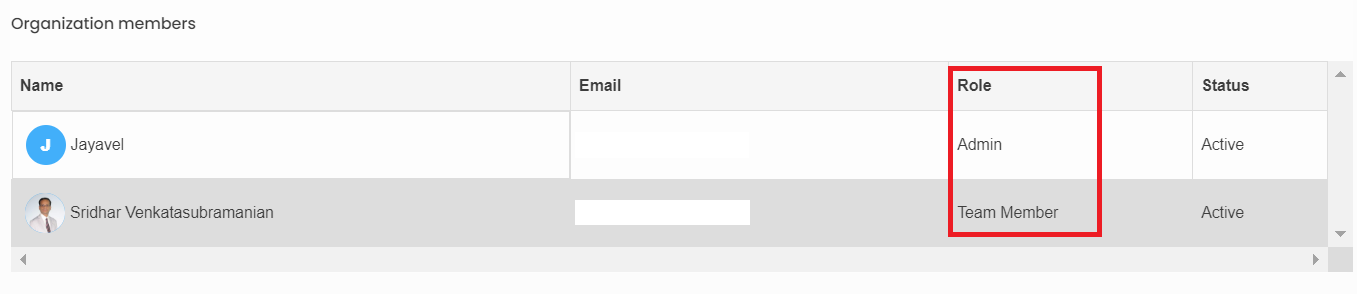- Print
- DarkLight
If you are part of a firm or an enterprise with multiple users on InsightGig, you can collaborate together and get stuff done! To do so, you would need to create a Firm. The user who creates the Firm becomes the Admin. The Admin can add Team Members to the firm. Team Members are colleagues who work with you at your firm. For all active Admin and Team Members, the platform will add the name of the firm on each profile, which other users will be able to see.
If you are part of a firm with multiple users on InsightGig, always use your organization's email address (like user@awesomecompany.com). Several collaboration features on InsightGig rely verification using email domain name. For example, you cannot invite a user with another email domain name on to your firm.
Indicating that you are a firm has several advantages. For example, some clients on the platform may prefer to deal with a firm having multiple users on the platform as they have higher resource requirements for their projects.
Creating a firm
- Click on the main menu on top right of your screen. Choose Add firm.
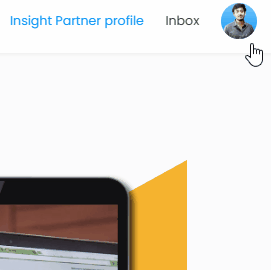
- On the first screen, enter your firm’s name and select Save firm.
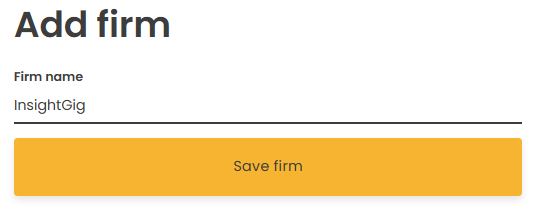
- Once you have created your firm, you will be the only member, with the role of Admin. You now need to add team members.
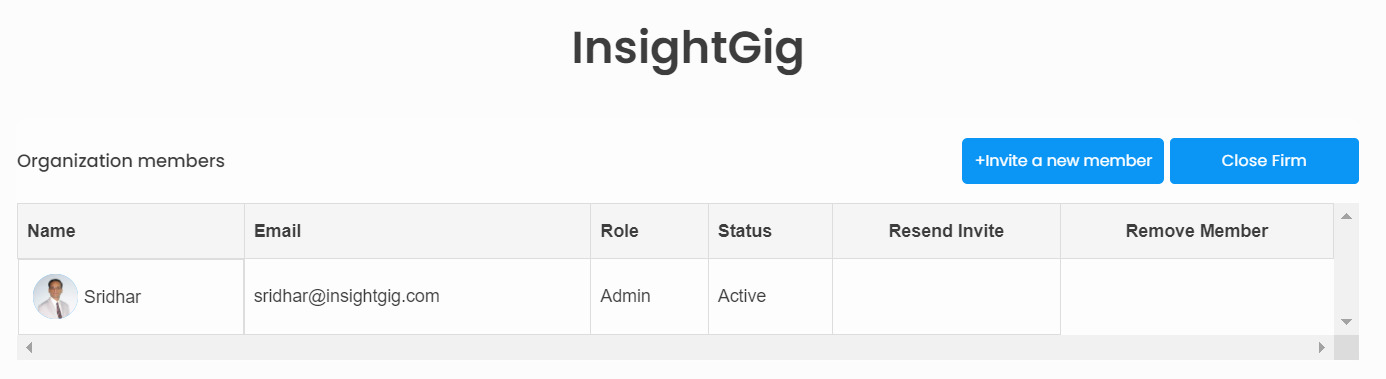
- Click on the +Invite a new member button to send invites to others. You will only be able to send invitations to users who have the same email domain name as yours. So if your email is user@awesomecompany.com, then you can only invite users with email IDs with domain name, @awesomecompany.com. Invited users will have the role of a Team Member. Before they accept the invite, the status will be Pending. Once they do, the status will change to Active.
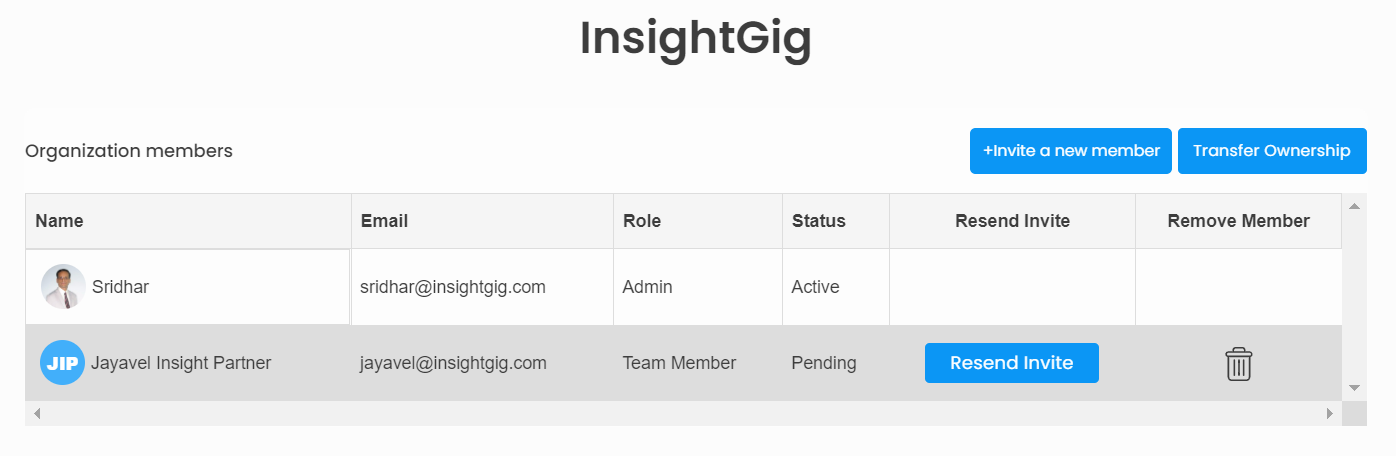
If the invited user already has an account with InsightGig, they can directly accept the invite (while they are logged in) and join the firm. If they do not have an account, they will be redirected to signup on the platform, before they can accept the invite.
Accepting invites to join a Firm
- The email invite requesting you to join a firm looks like this.
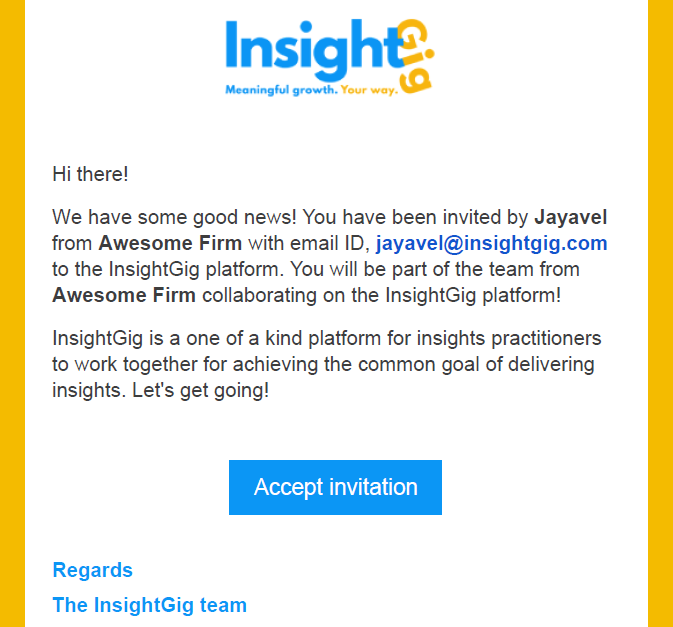
- If you already have an account on InsightGig with the same email ID as the one on which you received he invite, you just need to log in to the platform and click on the Accept Invite button from the same browser while you are logged in.
- In any other case, you would be redirected to the Sign Up page. You can create an account and then click on the Accept Invite button from the same browser while you are logged in.
Once you accept an invite to join a firm, you will be able to see yourself as a Team Member in the My Firm section of the main menu.
Closing a firm
Only the Admin of a Firm can close the firm. On closing a firm, all the accounts associated with the account, Admin as well as Team Members, will go back to being individual accounts with no firm attached to their profile. To do so, simply click the Close Firm button on the My Firm page.
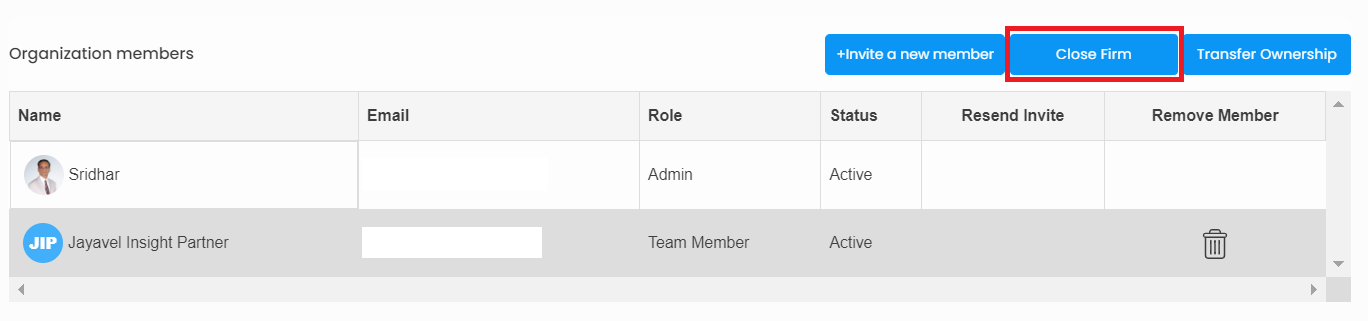
You will see a dialog box asking for confirmation.
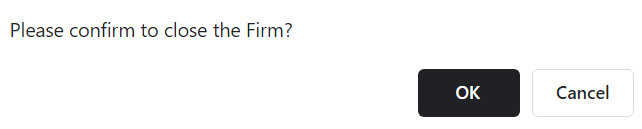
On clicking OK, the Firm will be closed.
Transferring ownership
You can also transfer ownership of a Firm. The Admin can transfer ownership to any other Team Member. The Transfer Ownership button is available on the My Firm page.
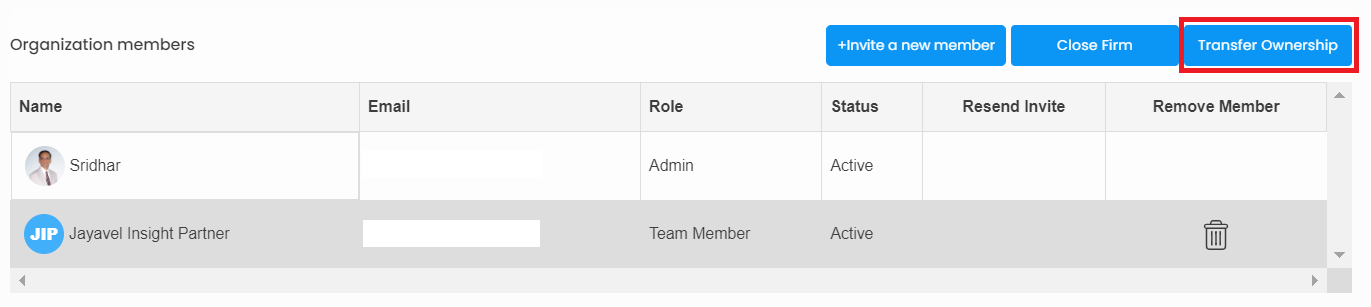
On the next screen, the Admin will have the option of choosing the Team Member to whom the ownership needs to be transferred. Only Active Team Members would be displayed in the list.
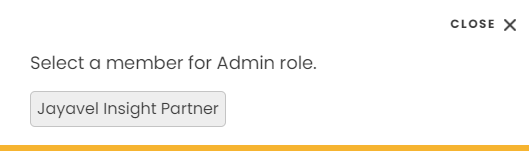
On choosing a user, the ownership will be transferred. The original Admin will become a Team Member in the same firm, once ownership is transferred.